LCD screens produce vibrant colors and clear images through liquid crystal displays, which use a layer of crystals to block light and form pixels.
Optimizing an LCD involves enhancing contrast and response time, which are key factors in delivering a vivid visual experience. Higher contrast results in deeper blacks, whiter whites, and more vivid colors, while faster response time reduces blur, ghosting, and other motion artifacts. Understanding these performance metrics allows users to choose a display that delivers desired visual impact.

Liquid crystal displays (LCDs) operate by manipulating light through liquid crystal materials. Each pixel in an LCD consists of a light source, typically an LED, and a thin layer of liquid crystals. By applying an electric current, the liquid crystals can be aligned to either block or transmit light from the backlight, allowing the display to render images.
Liquid crystals are in a mesophase state, having properties between conventional liquids and solids. They flow like liquids but have some degree of molecular order. The rod-shaped liquid crystal molecules can be aligned by applying an electric field, which allows them to control light.
To improve an LCD's performance, two key factors should be optimized: contrast and response time. Contrast refers to the difference in luminance between the darkest and brightest areas of the LCD screen module. Higher contrast produces brighter whites and darker blacks, resulting in a sharper, more vivid image. Response time indicates how quickly the liquid crystals can change alignment, which impacts motion blur and ghosting. Faster response times translate to smoother video and gameplay.
With ongoing innovation, LCD technology continues to advance, bringing higher performance, better image quality, and an ever more immersive viewing experience.
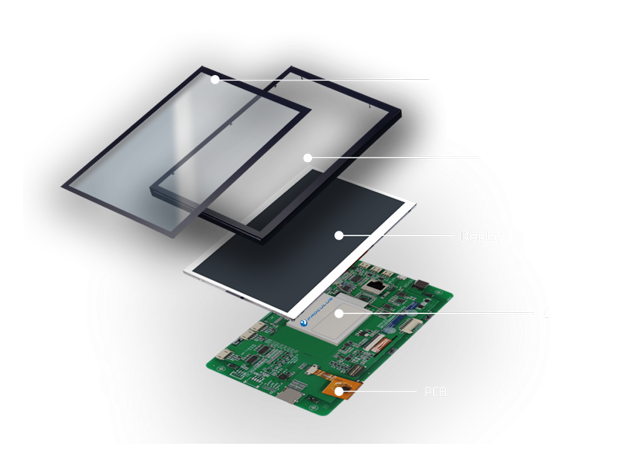
To enhance an LCD display's contrast ratio, there are a few methods that can be employed.
Adjusting the display's backlight can have a significant impact on contrast increasing backlight intensity will improve contrast, allowing the display to produce deeper blacks and brighter whites. However, higher backlight settings can reduce display lifespan and increase power consumption.
Some LCD displays utilize local dimming, where the backlight intensity is varied in different areas of the screen. This allows dark areas of an image to remain dim while bright areas are illuminated. Local dimming can provide up to a 50% improvement in contrast ratio versus a non-dimming backlight.
High Dynamic Range or HDR is a technique where the display supports a wider range of luminance levels. By increasing the range between the deepest black and brightest white the display can produce, HDR can double the standard contrast ratio. HDR-capable displays require HDR content and graphics cards to leverage the increased range.
increasing the bit depth of the LCD panel itself, from traditional 6-bit (262,000 colors) up to 10-bit (1.07 billion colors) or higher, provides more available shades for the display to produce. However, higher bit panels tend to cost significantly more.
By utilizing one or more of these methods, LCD contrast ratio and display clarity can be substantially improved. The optimal solution will depend on your display usage, power and cost constraints.
Reducing LCD Response Time: Techniques for Faster Refresh Rates
Response time refers to the speed at which pixels in an LCD panel can change from one color to another. Faster response times mean less motion blur and ghosting, which can improve the viewing experience for applications like gaming or video editing.
LCD panels module is capable of operating at refresh rates higher than their default. This is known as "overclocking" and can be enabled through the display's on-screen menu. A higher refresh rate means the screen redraws the image more frequently, which can improve response times and make motion appear smoother.
However, overclocking a display may reduce its lifespan or introduce image artifacts, so use this technique cautiously.
The time required for a pixel to change from one color to another, measured in milliseconds (ms), determines an LCD's response time. Panels with lower pixel switching times, such as 1ms to 5ms, tend to have faster response rates and less motion blur. Some gaming monitors promote response times of 1ms or less for optimal performance. Faster pixel switching can be achieved through the use of higher quality display components and optimized pixel driving technologies.
Some gaming monitors offer optional strobing backlight features. These techniques strobe the backlight in sync with the refresh rate to minimize the time pixels spend transitioning, which can significantly improve motion clarity and reduce ghosting.
However, strobing the backlight can reduce the overall brightness of the display and may cause eye strain for some users. This feature often cannot be used simultaneously with variable refresh rate technologies.
Using a combination of these techniques, LCD response times and refresh rates can be enhanced for a better viewing experience with less motion blur and improved clarity for on-screen movement. Optimizing your display's settings and choosing a high-performance monitor designed for gaming or video editing are effective ways to unlock its full potential.
As a custom LCD manufacturer and screen display factory, Proculus can provide you the custom LCD display, screen, and panel according to your demand.

