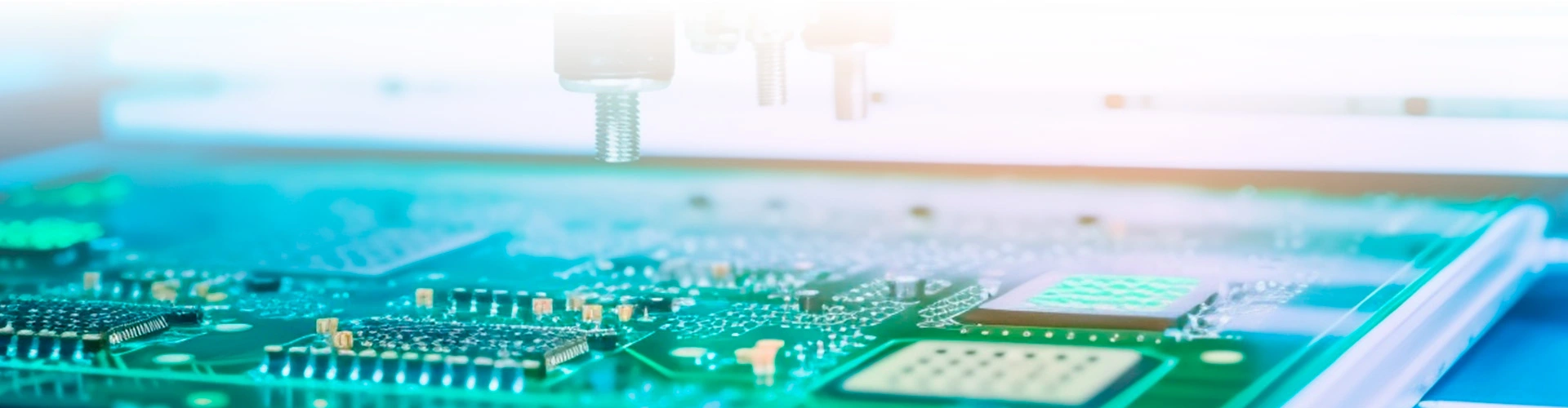1.2Ghz-2.0 GHz Quad-Core
Rockchip Arm solution
1GB/2GB DDR3, 8GB/16GB/32GB/64GB eMMC
Support Android 5.1 - 11
UARTx3, USBx3, Wifi, Speaker......
I/O Customization in project
Optional Bluetooth and 4G
72-hour aging test
Components in industrial-level
Specific industry requirement
Stable delivery cycle
Lead Time 2-4 Weeks
Complete and special test
Used in all industries
Customized software if you need
Various sizes and specifications
Professional technical support
Quality assurance
80,000 hour durability test

Android display is smart display based on Android OS.
They have built-in Android operating system. Our Android displays come with RK core processors. They feature not only excellent operational performance, but also strong price competitiveness.
SDK development resources and ROOT permissions are open. You can freely conduct secondary development on this basis. We will provide hardware interface customization services.












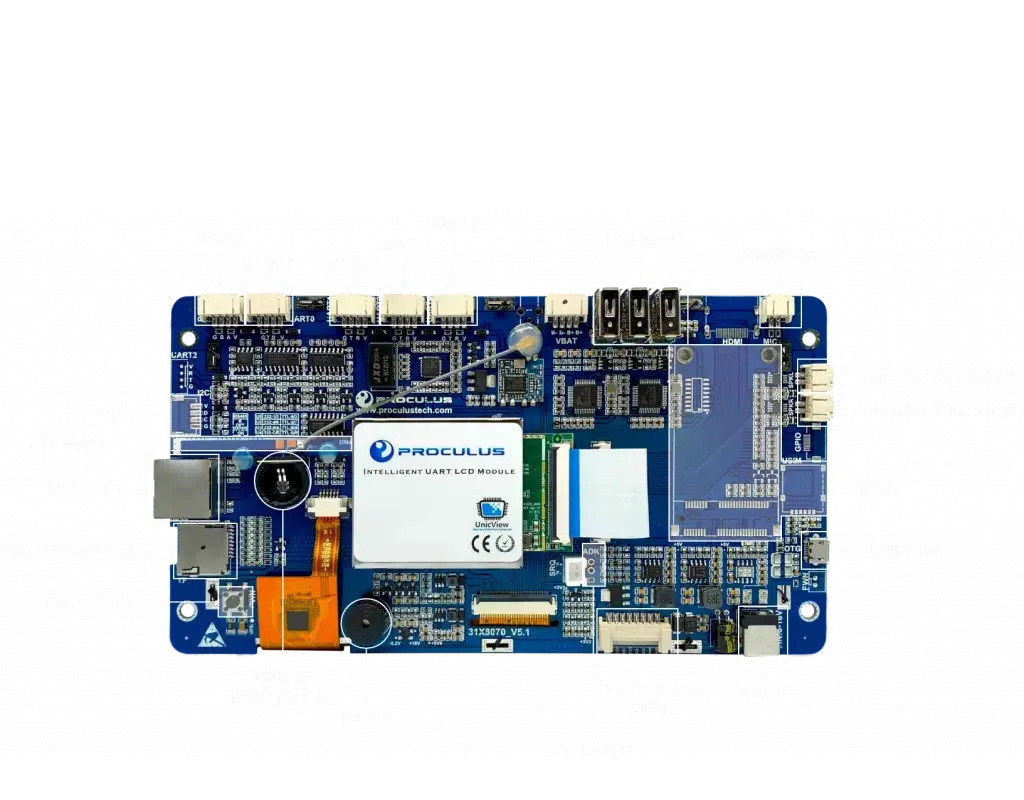

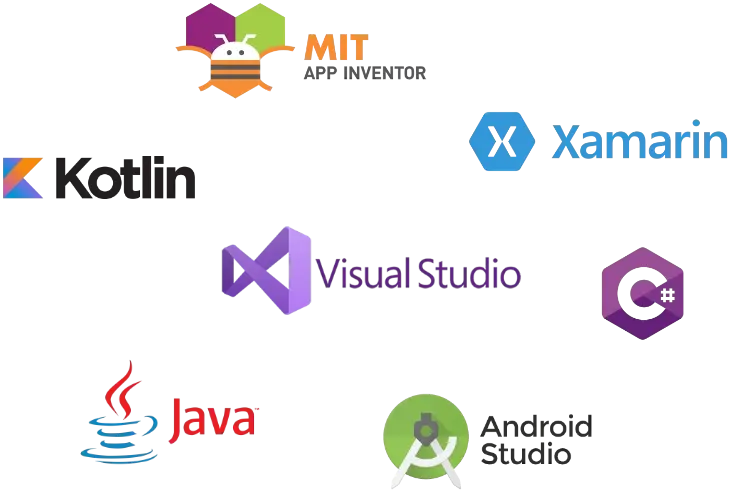
You can create your Android App freely, in the IDE and language of your choice.
Whether it's Java, Kotlin or C#, Android Studio or Visual Studio, choice is yours!
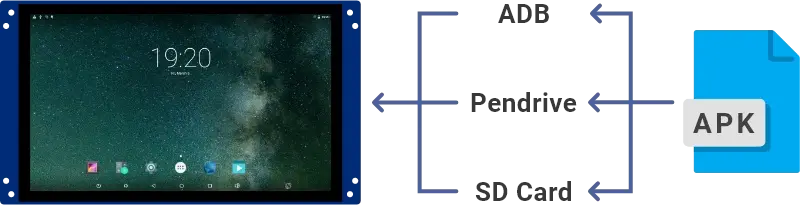
Copy the package (APK) via USB stick or SD card and use the Android native installer, or connect the display to the computer via USB cable and ADB. Then install with 1 click (or a command in the terminal).
If you use the cable, you can debug your apps live in Android Studio or Visual Studio!

Your device can connect to the Internet via Wi-Fi or an Ethernet cable, or to other devices via Bluetooth. It can also communicate with other equipment or peripherals via USB, Serial UART or I²C.



Vending machine, brewing machine, smart locker, safety device, allocation machine, refrigerator.

Treadmill, rotary torso machine, leg press and other gym equipment.

Dashboard & supervisor, train automation, weight controller, instrument, industrial and residential automation.
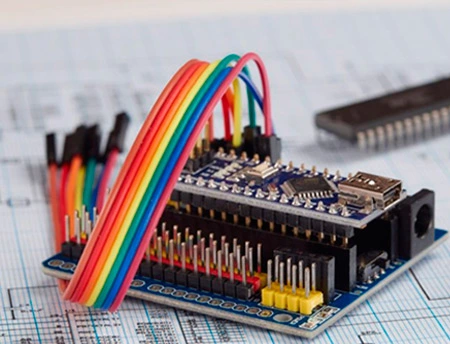
Ultrasound, dental equipment, laser instrument, multi parametric monitors, sphygmomanometer.