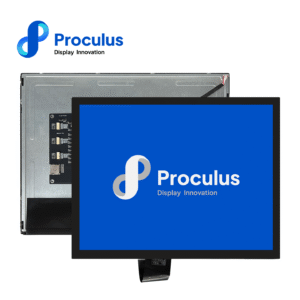UART in embedded system: what it is and how to use
Widely recognized for its simplicity and efficiency, UART in Embedded System plays a crucial role in enabling seamless data exchange between electronic devices.
As a serial communication protocol, UART (Universal Asynchronous Receiver/Transmitter) facilitates asynchronous communication, allowing devices with different clock rates to communicate without the need for a shared clock signal.
By converting parallel data into serial form for transmission and vice versa for reception, UART ensures reliable and straightforward communication, making it indispensable in various embedded applications.
In this article, we will explore what UART is, how it functions, its different models, and how to implement it effectively in embedded systems. Good reading!
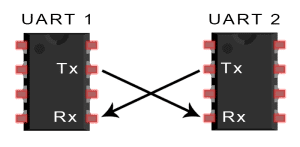 Experience the power of intelligent displays — start prototyping with the P.BOX Proculus Starter Kit and accelerate your project development.
Experience the power of intelligent displays — start prototyping with the P.BOX Proculus Starter Kit and accelerate your project development.
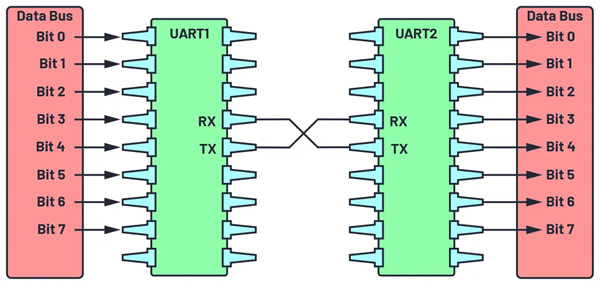
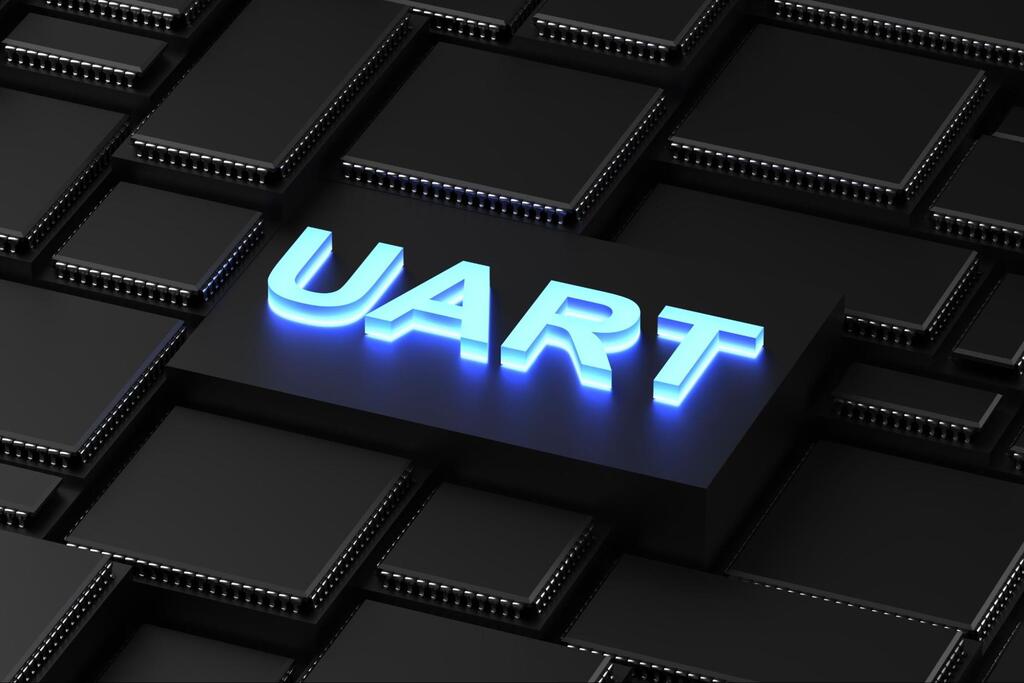 One of the most significant benefits of using UART is its simplicity. UART requires minimal hardware and software configuration, making it an attractive choice for developers seeking a straightforward communication solution.
The absence of a shared clock signal simplifies the design and reduces synchronization complexity between devices, allowing for easier integration of components.
Additionally, UART’s asynchronous nature eliminates the need for precise timing alignment between the transmitting and receiving devices, which simplifies the communication setup.
The protocol’s error detection capabilities, such as the optional parity bit, provide a basic yet effective mechanism to identify corrupted data frames during transmission.
This makes UART a reliable choice for applications where high-speed communication is not a priority but reliability is essential.
However, the simplicity of UART also introduces some limitations. One of the main drawbacks is its limited speed and communication distance.
Unlike synchronous protocols such as SPI or I2C, which can achieve higher data rates, UART is generally constrained to lower baud rates to maintain reliable communication. This makes it less suitable for applications requiring high-speed data transfer.
Furthermore, the lack of a shared clock signal means that both communicating devices must be precisely configured with matching baud rates, data bits, stop bits, and parity settings. Any mismatch in these parameters can lead to communication failure.
Another significant limitation of UART is the absence of advanced error correction mechanisms beyond the basic parity check.
In noisy environments or over extended distances, this can result in a higher likelihood of data corruption without a robust means of recovery.
Additionally, UART’s point-to-point communication model, which relies on a dedicated Tx and Rx line for each pair of devices, limits its scalability for systems requiring multiple devices to communicate efficiently.
One of the most significant benefits of using UART is its simplicity. UART requires minimal hardware and software configuration, making it an attractive choice for developers seeking a straightforward communication solution.
The absence of a shared clock signal simplifies the design and reduces synchronization complexity between devices, allowing for easier integration of components.
Additionally, UART’s asynchronous nature eliminates the need for precise timing alignment between the transmitting and receiving devices, which simplifies the communication setup.
The protocol’s error detection capabilities, such as the optional parity bit, provide a basic yet effective mechanism to identify corrupted data frames during transmission.
This makes UART a reliable choice for applications where high-speed communication is not a priority but reliability is essential.
However, the simplicity of UART also introduces some limitations. One of the main drawbacks is its limited speed and communication distance.
Unlike synchronous protocols such as SPI or I2C, which can achieve higher data rates, UART is generally constrained to lower baud rates to maintain reliable communication. This makes it less suitable for applications requiring high-speed data transfer.
Furthermore, the lack of a shared clock signal means that both communicating devices must be precisely configured with matching baud rates, data bits, stop bits, and parity settings. Any mismatch in these parameters can lead to communication failure.
Another significant limitation of UART is the absence of advanced error correction mechanisms beyond the basic parity check.
In noisy environments or over extended distances, this can result in a higher likelihood of data corruption without a robust means of recovery.
Additionally, UART’s point-to-point communication model, which relies on a dedicated Tx and Rx line for each pair of devices, limits its scalability for systems requiring multiple devices to communicate efficiently.
What is UART in an embedded system?
At its core, UART is a serial communication protocol that enables data exchange between electronic devices. It is a conduit for asynchronous communication, allowing devices with contrasting clock rates or structures to communicate without a hitch. The term ‘asynchronous’ within UART means it does not have a shared clock signal to synchronize the output bits from the transmitting unit to the receiving end. Instead, data transfer occurs bit by bit, and the receiver and transmitter must operate at the same baud rate, the rate at which information is transferred, to ensure accurate communication. In UART communication, two UARTs communicate directly with each other. The transmitting UART converts parallel data from a controlling device like a CPU into serial form, transmits it in serial to the receiving UART, which then converts the serial data back into parallel data for the receiving device. Only two wires are needed to transmit data between two UARTs. Data flows from the Tx pin of the transmitting UART to the Rx pin of the receiving UART: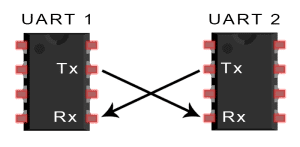 Experience the power of intelligent displays — start prototyping with the P.BOX Proculus Starter Kit and accelerate your project development.
Experience the power of intelligent displays — start prototyping with the P.BOX Proculus Starter Kit and accelerate your project development.
How does UART communication work?
UART communication begins with the devices being configured with the same parameters: baud rate, data bits, parity, and stop bits. Once initialized, the sender initiates the communication by transmitting a ‘start bit’ (logical 0). This signals the beginning of a data frame and helps the receiver synchronize its clock with the incoming data. The actual data bits are transmitted after the start bit. If configured, a parity bit is included after the data bits for error-checking. This bit helps detect transmission errors by ensuring an even or odd number of 1s in the data. One or more ‘stop bits’ follow the data bits and the optional parity bit, signaling the end of the data frame and providing a brief pause before the next frame begins. The receiver continuously monitors the incoming signal. It detects the start bit, synchronizes its clock, reads the data bits, and checks the parity bit (if included). After identifying the stop bit and completing the reception of the data frame, it processes the received data according to the application’s requirements.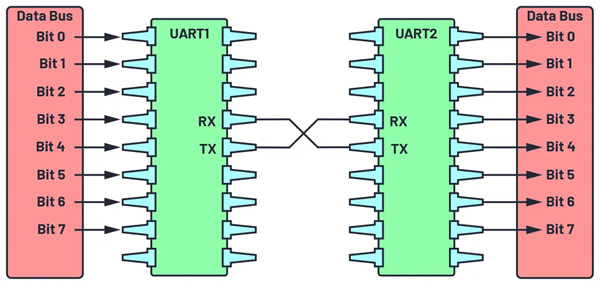
Different models of UART
UART models are tailored to cater to diverse application requirements, providing various features and capabilities:- 16550 UART: One of the earliest models, the 16550 introduced a FIFO (First In, First Out) buffer, which improves data transfer efficiency by storing multiple bytes before transmission or reception.;
- UART with DMA (Direct Memory Access): These UART models enable data to be transferred directly between memory and UART without involving the CPU, offloading the CPU from managing data transfers and enabling more efficient multitasking;
- Bluetooth UART Modules: UART modules integrated into Bluetooth devices enable wireless serial communication;
- USB-to-UART Bridge: These bridges convert USB signals to UART signals, allowing devices with USB interfaces to communicate with those using UART;
- Multi-channel UART: Some UART models feature multiple communication channels, allowing simultaneous communication with multiple devices;
- Low-energy UART: These models are designed to operate with minimal power consumption, making them suitable for battery-powered devices or energy-efficient applications;
- Programmable UARTs: These offer flexibility by allowing users to configure various parameters, such as baud rate and data format.
Applications of UART in various sectors
UART’s wide applications reflect its versatility and reliability:- Microcontroller communication: UART allows microcontrollers to exchange data with peripheral devices, enabling seamless integration and control in applications like robotics and industrial automation;
- Wireless Communication Modules: many wireless communication modules, such as Zigbee or LoRa, utilize UART for communication;
- GPS Modules: UART facilitates communication between microcontrollers and GPS modules, allowing devices to receive accurate location data;
- Bluetooth communication: UART enables communication between microcontrollers and Bluetooth modules, enabling wireless connectivity for applications like wearables, health devices, and smart home systems;
- Programming Microcontrollers: UART serves as a programming interface, allowing developers to upload firmware or debug code on microcontrollers;
- Industrial Automation: UART facilitates communication between the central controller and diverse industrial components, enabling real-time monitoring, control, and data acquisition;
- Smart Metering: UART is employed in smart meters to communicate with microcontrollers, facilitating the collection and transmission of consumption data;
- Human-Machine Interface (HMI): UART connects microcontrollers to display units or touchscreens, enabling the implementation of user interfaces;
- Automotive Electronics: UART is employed in automotive electronics to communicate between microcontrollers, sensors, and entertainment systems.
- Serial Communication Between Computers and Peripherals: UART is used in serial ports to enable communication between computers and peripherals, facilitating data transfer and device control.
Pros and cons of using UART in embedded systems
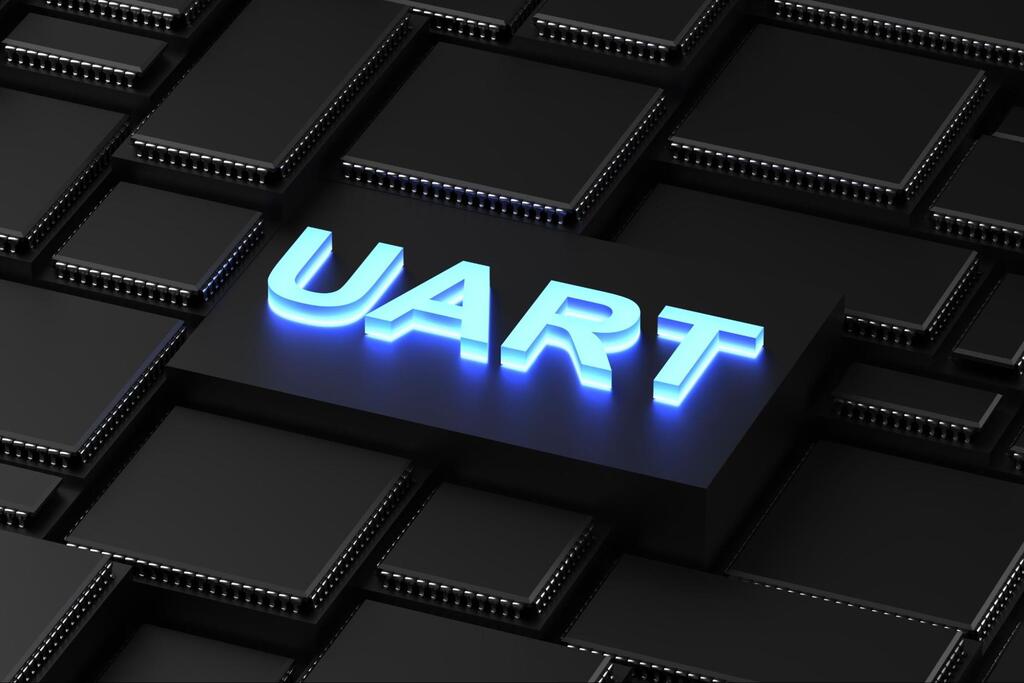 One of the most significant benefits of using UART is its simplicity. UART requires minimal hardware and software configuration, making it an attractive choice for developers seeking a straightforward communication solution.
The absence of a shared clock signal simplifies the design and reduces synchronization complexity between devices, allowing for easier integration of components.
Additionally, UART’s asynchronous nature eliminates the need for precise timing alignment between the transmitting and receiving devices, which simplifies the communication setup.
The protocol’s error detection capabilities, such as the optional parity bit, provide a basic yet effective mechanism to identify corrupted data frames during transmission.
This makes UART a reliable choice for applications where high-speed communication is not a priority but reliability is essential.
However, the simplicity of UART also introduces some limitations. One of the main drawbacks is its limited speed and communication distance.
Unlike synchronous protocols such as SPI or I2C, which can achieve higher data rates, UART is generally constrained to lower baud rates to maintain reliable communication. This makes it less suitable for applications requiring high-speed data transfer.
Furthermore, the lack of a shared clock signal means that both communicating devices must be precisely configured with matching baud rates, data bits, stop bits, and parity settings. Any mismatch in these parameters can lead to communication failure.
Another significant limitation of UART is the absence of advanced error correction mechanisms beyond the basic parity check.
In noisy environments or over extended distances, this can result in a higher likelihood of data corruption without a robust means of recovery.
Additionally, UART’s point-to-point communication model, which relies on a dedicated Tx and Rx line for each pair of devices, limits its scalability for systems requiring multiple devices to communicate efficiently.
One of the most significant benefits of using UART is its simplicity. UART requires minimal hardware and software configuration, making it an attractive choice for developers seeking a straightforward communication solution.
The absence of a shared clock signal simplifies the design and reduces synchronization complexity between devices, allowing for easier integration of components.
Additionally, UART’s asynchronous nature eliminates the need for precise timing alignment between the transmitting and receiving devices, which simplifies the communication setup.
The protocol’s error detection capabilities, such as the optional parity bit, provide a basic yet effective mechanism to identify corrupted data frames during transmission.
This makes UART a reliable choice for applications where high-speed communication is not a priority but reliability is essential.
However, the simplicity of UART also introduces some limitations. One of the main drawbacks is its limited speed and communication distance.
Unlike synchronous protocols such as SPI or I2C, which can achieve higher data rates, UART is generally constrained to lower baud rates to maintain reliable communication. This makes it less suitable for applications requiring high-speed data transfer.
Furthermore, the lack of a shared clock signal means that both communicating devices must be precisely configured with matching baud rates, data bits, stop bits, and parity settings. Any mismatch in these parameters can lead to communication failure.
Another significant limitation of UART is the absence of advanced error correction mechanisms beyond the basic parity check.
In noisy environments or over extended distances, this can result in a higher likelihood of data corruption without a robust means of recovery.
Additionally, UART’s point-to-point communication model, which relies on a dedicated Tx and Rx line for each pair of devices, limits its scalability for systems requiring multiple devices to communicate efficiently.
How to use UART in embedded systems
Using UART in embedded systems involves a series of steps that require both hardware and software configurations to establish reliable communication between devices. The process typically begins with selecting the appropriate hardware connections. In a typical UART setup, the Tx (Transmit) pin of the transmitting device is connected to the Rx (Receive) pin of the receiving device, and vice versa. A common ground between the devices is also essential to ensure proper signal transmission. Some systems may also incorporate additional lines for flow control, such as RTS (Request to Send) and CTS (Clear to Send), although these are not mandatory for basic UART communication. Once the hardware connections are established, the next step is configuring the UART settings in the microcontroller’s software. This configuration includes setting the baud rate, which determines the speed of data transmission, as well as defining the number of data bits, stop bits, and the inclusion of a parity bit if required. These parameters must match on both the transmitting and receiving devices to avoid communication errors. Typically, this configuration is done using a microcontroller’s UART library or by directly manipulating the relevant control registers if low-level programming is required. For instance, setting the baud rate might involve configuring a specific register to appropriately divide the system clock frequency. After configuration, the UART can be initialized and ready for data transmission. In practice, data transmission can be managed through two main methods: polling or interrupts. In a polling-based approach, the microcontroller actively checks the status of the UART’s transmit and receive buffers, which can consume processing time but is simpler to implement. On the other hand, an interrupt-driven approach allows the microcontroller to respond to UART events, such as the completion of data transmission or the arrival of new data, without constant checking. This method is generally more efficient for systems where the microcontroller must handle multiple tasks concurrently. Testing and debugging are the final steps in implementing UART communication. This often involves using tools such as oscilloscopes to monitor signal integrity or serial terminal software to visualize the transmitted and received data. Proper testing can help identify and resolve issues such as incorrect baud rates, signal noise, or mismatched configurations between devices.Count on Proculus for your project
Integrating UART into your embedded system project can significantly enhance its communication capabilities, but it often requires expertise and reliable hardware solutions. This is where Proculus comes into play. With a wide range of UART-enabled TFT LCD modules, Proculus simplifies the integration process by providing high-quality displays that support seamless UART communication. Our modules are designed to minimize development time and complexity. They offer built-in UART interfaces that facilitate direct communication with microcontrollers and other peripherals. In addition to the hardware, we provide comprehensive documentation, libraries, and technical support, ensuring that even developers with limited experience in serial communication can implement UART effectively. Whether you’re working on a project that requires a sophisticated user interface, real-time data visualization, or reliable communication between multiple devices, Proculus has the tools and expertise to help. Our solutions are optimized for industrial automation, smart home systems, wearable technology, and various other applications where efficient and reliable communication is crucial. Ready to Enhance Your Project with UART? Click here and discover how Proculus’s UART-enabled TFT LCD modules can streamline your development process and bring your embedded system projects to the next level!Conclusion
UART remains one of the most reliable and straightforward communication protocols in embedded systems, offering a balance of simplicity and efficiency for a wide range of applications. Its ease of implementation and ability to facilitate direct communication between devices makes it a preferred choice for developers working on projects that require robust yet uncomplicated data transmission. While UART’s limitations in speed and scalability might pose challenges for more complex systems, its advantages in error detection, simplicity, and low hardware requirements ensure its continued relevance in the rapidly evolving field of embedded systems. As the Internet of Things and other interconnected technologies continue to expand, mastering UART and understanding its strengths and limitations can provide a solid foundation for building efficient and reliable embedded systems. By leveraging UART effectively and integrating it with reliable hardware solutions like those offered by Proculus, developers can significantly enhance the performance and reliability of their projects. Find the perfect intelligent display for your next project — explore the full Proculus lineup and unlock exceptional performance.
Category:
Author:
Client:
Date:
PHP Code Snippets Powered By : XYZScripts.com
 English
English