Raspberry Pi vs. Orange Pi: A Comprehensive Comparison
Single-board computers (SBCs) have become a staple in the tech community, with Raspberry Pi and Orange Pi being two of the most popular choices. Both offer unique advantages and cater to various needs, but they differ significantly in several areas.

1. Overview and Popularity
Raspberry Pi: · Introduction: The Raspberry Pi, developed by the Raspberry Pi Foundation, debuted in 2012 with the aim of promoting computer science education. It quickly became a favorite among hobbyists and professionals alike. · Popularity: Its widespread adoption is partly due to its robust community support, extensive documentation, and vast ecosystem of compatible accessories and software.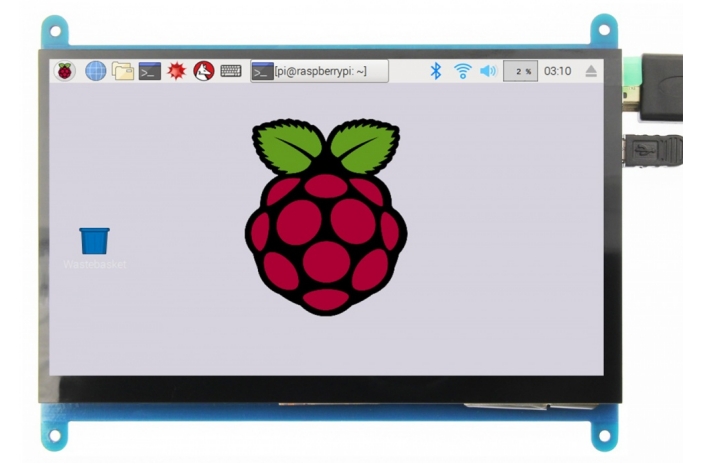
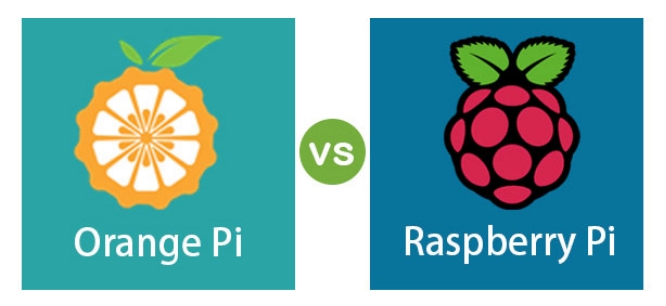
2. Hardware Specifications
Raspberry Pi: · Models: Raspberry Pi models range from the compact Raspberry Pi Zero to the powerful Raspberry Pi 4, each catering to different needs. · Processor: The latest Raspberry Pi 4 features a Broadcom BCM2711 SoC with a quad-core Cortex-A72 CPU. · RAM: Options range from 2GB to 8GB of LPDDR4 RAM. · Connectivity: Includes Gigabit Ethernet, dual-band Wi-Fi, Bluetooth 5.0, USB 3.0 ports, and dual micro-HDMI outputs supporting 4K resolution.
3. Software and Operating System Support
Raspberry Pi: · Operating Systems: Raspbian (now Raspberry Pi OS) is the official operating system, offering a user-friendly Debian-based environment. Other compatible OSes include Ubuntu, LibreELEC, and various IoT and retro gaming systems. · Community Support: The Raspberry Pi benefits from an extensive and active community, providing a wealth of tutorials, forums, and third-party applications. Orange Pi: · Operating Systems: Orange Pi boards can run a variety of operating systems, including Android, Ubuntu, Debian, and Armbian. However, the software support and documentation may not be as comprehensive or polished as that of Raspberry Pi OS. · Community Support: While smaller, the Orange Pi community is growing, with active forums and third-party resources, though new users might find a steeper learning curve.4. Performance and Use Cases
Raspberry Pi: · Performance: The Raspberry Pi 4 offers impressive performance for its size and cost, capable of handling tasks ranging from home automation and media centers to lightweight web servers and development environments. · Use Cases: Ideal for educational purposes, DIY projects, prototyping, and applications where robust community support is crucial. Orange Pi: · Performance: Models like the Orange Pi 4 deliver strong performance, particularly for multimedia applications and tasks requiring more CPU power. · Use Cases: Suitable for cost-sensitive projects, advanced users seeking high performance for specific applications, and those willing to navigate less extensive documentation.
5. Choose Proper Displays for SBCs
Both Raspberry Pi and Orange Pi have their own strengths and cater to different segments of the SBC market. And Proculus HDMI displays can be wonderful screens for SBC. There is no doubt that they can be used in both Raspberry Pi and Orange Pi, or other all-in-one mini PCs such as Windows, MacOS, Linux and Android computers.


Category:
Author:
Client:
Date:
PHP Code Snippets Powered By : XYZScripts.com
 English
English


