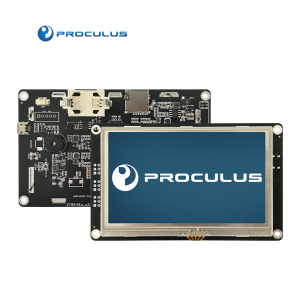About Proculus
Proculus
About Proculus
Our Products
Product Features
Android Tutorials
UnicView AD Tutorials

Tutorials
Blink LED: Step by step instructions on how to use UnicView AD

Tutorials
Gauge Metre Slider-Step by step on how to use UnicView AD
Tutorials
Icon Animation – Step by step on how to use UnicView AD

Tutorials
Image Animation Editor-Step by step on how to use UnicView AD

Tutorials
Numeric and Keyboard Drawing-Step by step on UnicView AD

Tutorials
Pop Up-Step by step on how to use UnicView AD
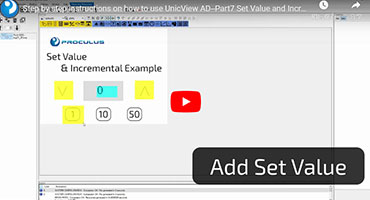
Tutorials
Set Value and Incremental-Step by step on how to use UnicView
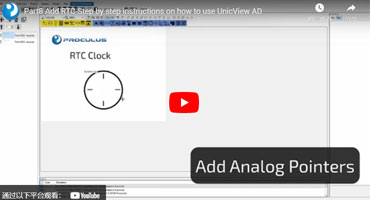
Tutorials
RTC Clock-Step by step on how to use UnicView AD
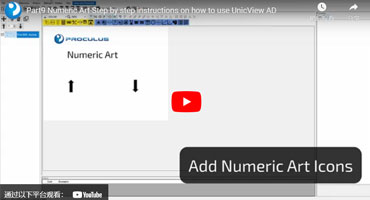
Tutorials
Part9 Numeric Art-Step by step instructions on how to use UnicView AD
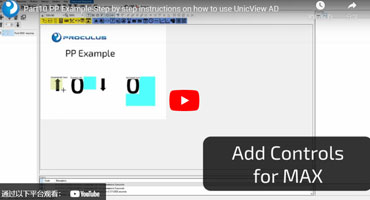
Tutorials
Part10 PP Example-Step by step instructions on how to use UnicView AD
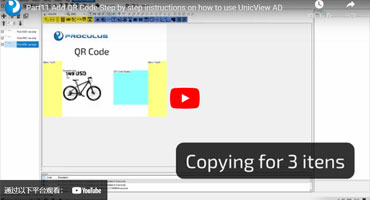
Tutorials
QR Code Creator-Step by step on how to use UnicView AD
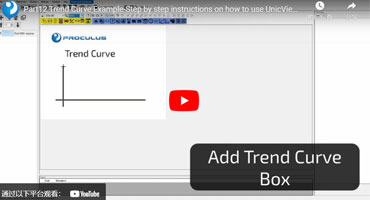
Tutorials
Part12 Trend Curve Example-Step by step instructions on how to use UnicView AD

Tutorials
UnicView AD – Getting Started

Tutorials
UnicView AD – How to Add Background Images and Manage Screens
UnicView Studio Tutorials

Tutorials
1 – Creating and Opening Projects
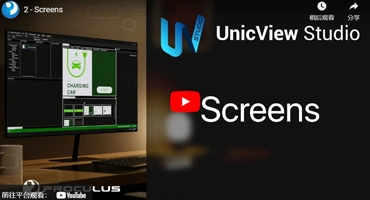
Tutorials
2 – Screens
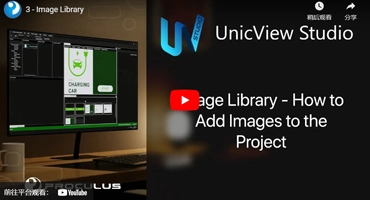
Tutorials
3 – Image Library

Tutorials
4 – Font Library

Tutorials
5 – Components Overview
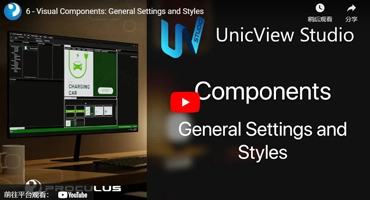
Tutorials
6 – Visual Components: General Settings and Styles
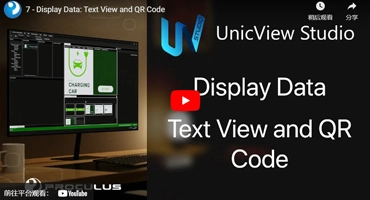
Tutorials
7 – Display Data: Text View and QR Code
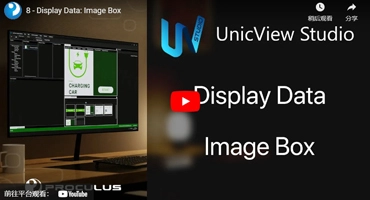
Tutorials
8 – Display Data: Image Box
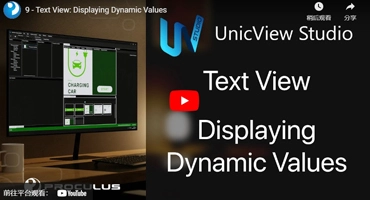
Tutorials
9 – Text View: Displaying Dynamic Values
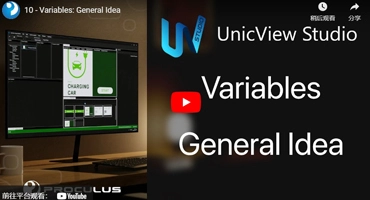
Tutorials
10 – Variables: General Idea
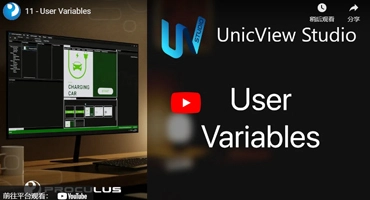
Tutorials
11 – User Variables
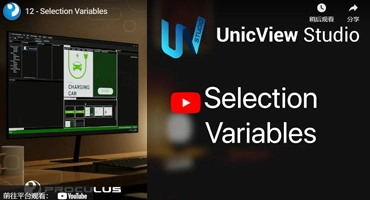
Tutorials
12 – Selection Variables
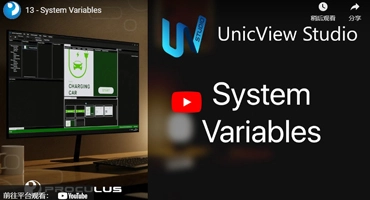
Tutorials
13 – System Variables
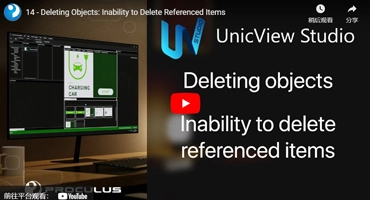
Tutorials
14 – Deleting Objects: Inability to Delete Referenced Items

Tutorials
15 – Serial Communication: Settings
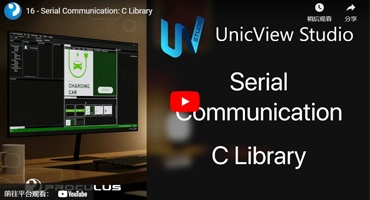
Tutorials
16 – Serial Communication: C Library

Tutorials
17 – Serial Communication: Arduino Example
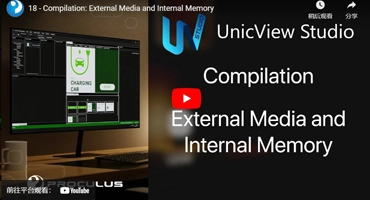
Tutorials
18 – Compilation: External Media and Internal Memory