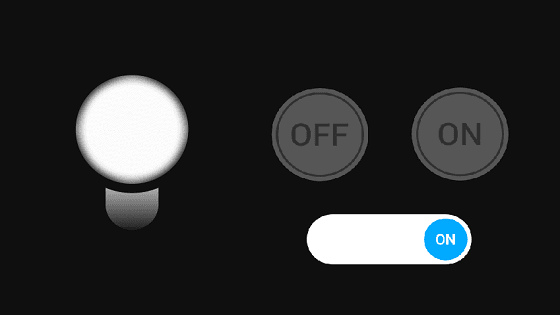
How Does the Project Work?
The display interface features interactive buttons that toggle the state of an LED connected to the Arduino. When pressed, the buttons send a command to the Arduino through the serial protocol, which then turns the LED on or off based on the received data.
Feature Summary:
• Interactive Buttons: Simple control to toggle the LED on and off.
• Reliable Serial Communication: Uses the Lumen Protocol library for data transmission and reception.
• Simple Connections: Easy connection between the display and Arduino for immediate functionality.
Components and Materials Used
• Hardware:
o Arduino UNO
o +Smart Display
o LED
o 330Ω Resistor
o Jumper wires for connections
• Software:
o UnicView Studio – For creating the graphical interface
o Arduino IDE – For programming the Arduino
How to Set Up the Project?
Why Use This Project?
This demonstration is perfect for those who want to explore the basics of hardware-software integration using touchscreen displays and serial communication. It’s simple to set up, with a clear and straightforward functionality—ideal for beginners or as an introductory example for more advanced applications.
Downloads and Resources
• Project on GitHub