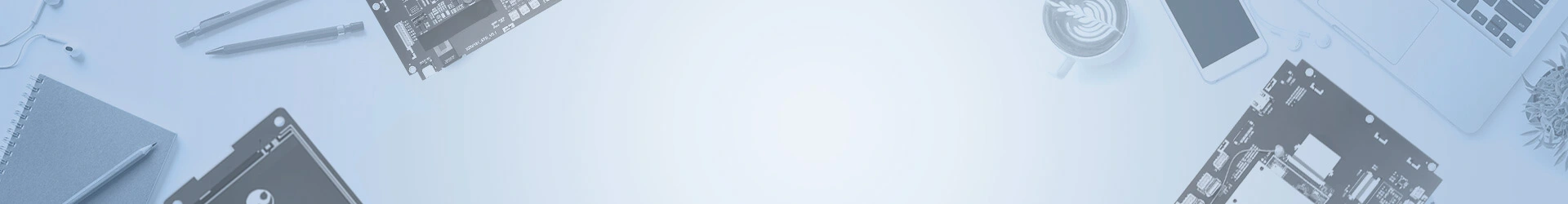Android Display
ProculusSDK includes 9 categories of APIs including WIFI control, Ethernet control, Bluetooth control, display control, system status, and system functions. Developers only need one line of code to implement partial calls to Android system functions.
SerialportApi_serial port reference application, providing serial port debugging apk and source code
Smart Display
Software GUI designer used to create the configuration project for our UART LCMs
UnicView Studio initial demo
UnicView Studio demo
FlyThings OS Display
FlyThings integrated development tools for Windows
download link:https://cloud.proculustech.com/index.php/s/8xR4R8qwjnaH4D9
Linux version toolchain (If you have personalized compilation requirements, you can download the GCC toolchain for Linux system separately)
SDK (For new users, the SDK part is already included in the FlyThings IDE installation package, so there is no need to download it again.)
480×272 Control Sample
480×854 Control Sample
800×480 Control Sample
1024×600 Control Sample
HTTP Server Example
Others
Universal connector adaptor
Provides flexible physical connection between the connector types used by Proculus LCMs.
May be ordered with any of the Proculus LCM connectors.
USB↔UART converter
Used to connect a Proculus LCM into a computer, for development and debugging purposes, using UnicView Terminal.
Level: TTL/CMOS and RS232.
May be ordered with any of the Proculus LCM connectors.
Arduino Shield
Used to connect a Proculus LCM into an Arduino board in a simple, quick and reliable way.
Level: TTL/CMOS and RS232.
May be ordered with any of the Proculus LCM connectors.
 English
English