Install GUI Design Software
Download and install the latest version of the GUI projects development application. UnicView is updated frequently, adding new capabilities, and always getting better and easier to use.

Install Dependencies
Download and install the .NET Framework 4.7 and Visual C++ 2013 packages.
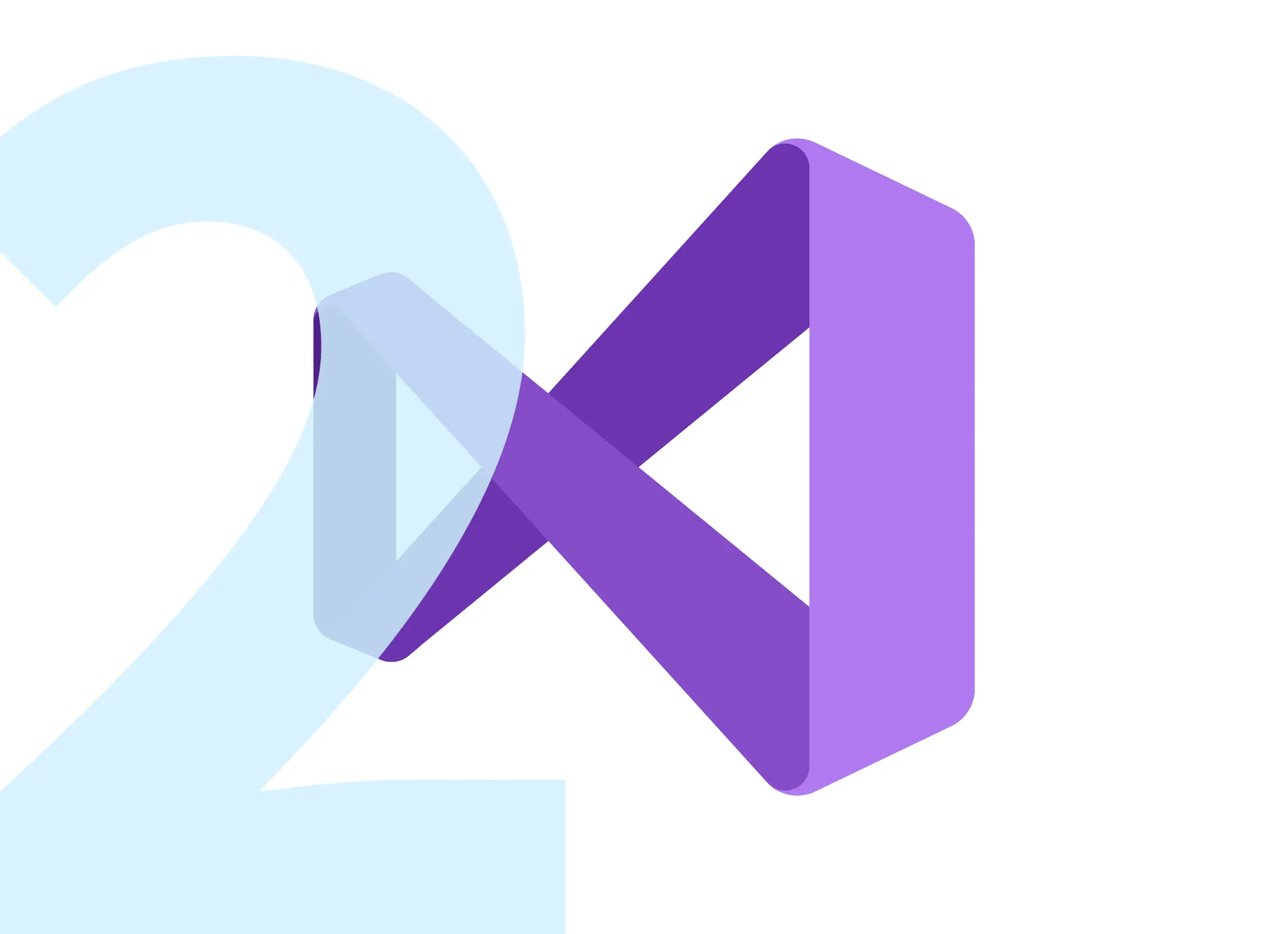
Enter Your Serial Key
Open the UnicView Studio software and enter your Serial Key. Ready! Now You can start creating amazing Graphic Interfaces quickly and easily, and give new life to your projects. Check out some materials that will accelerate your learning about UnicView Studio Smart Displays. If you have questions, suggestions or complaints, please contact our team!

Video Tutorials
Proculus is on YouTube! Our team is continually creating video tutorials to make learning about UnicView Studio even easier. Check out our channel and subscribe to receive notifications whenever we launch new videos.

Demonstrative Projects
You can download our demonstration projects and use them as a basis for your projects, or as a learning tool.

Documentation
We provide complete UnicView Studio documentation in the Website. These documents describe the functions and how to use both the UnicView Studio Software and Intelligent Displays.

 English
English